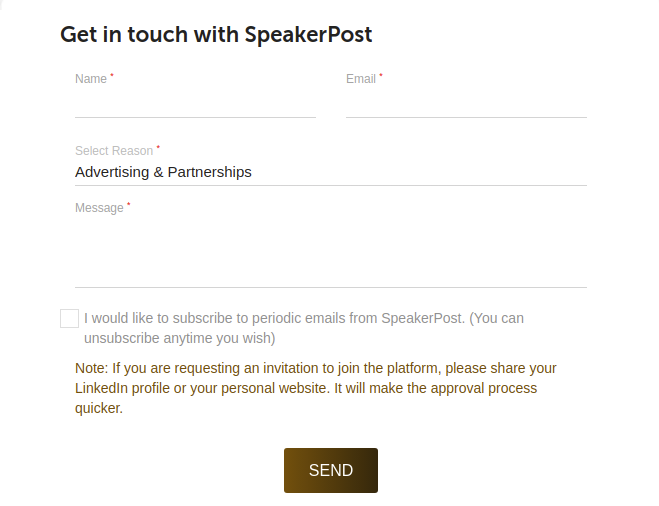TUTORIAL
To sign up for a SpeakerPost account, hit the Get Started button.
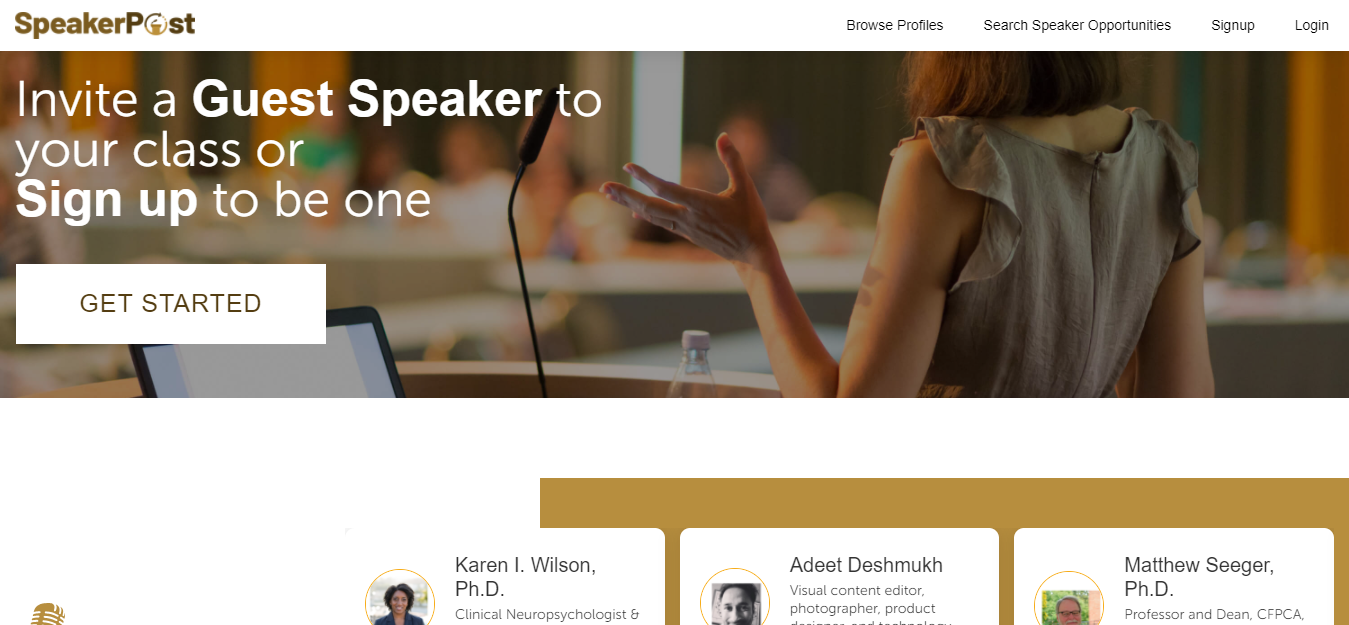
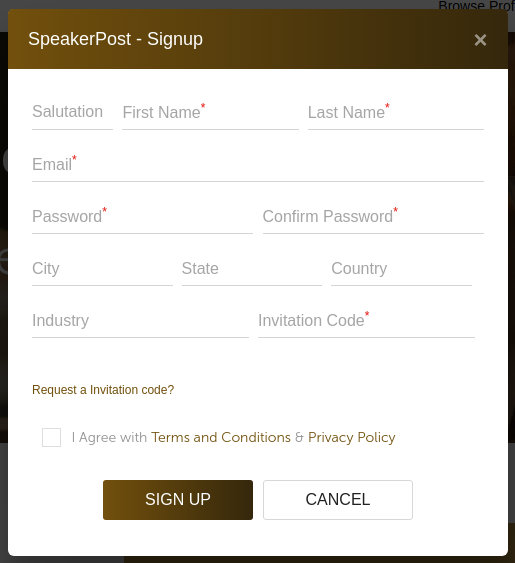
Sign up with your name, email and password. Add your invite code. Read the Terms and Privacy policies.
Hit Sign Up.
(Request your code if you wish to join. It is free!)
To complete your profile, click/tap on the Edit Profile section.
Be sure you select the industry and add relevant information that helps people get to know you better.
Update your profile.
Announce your presence on the community timeline, if you wish.
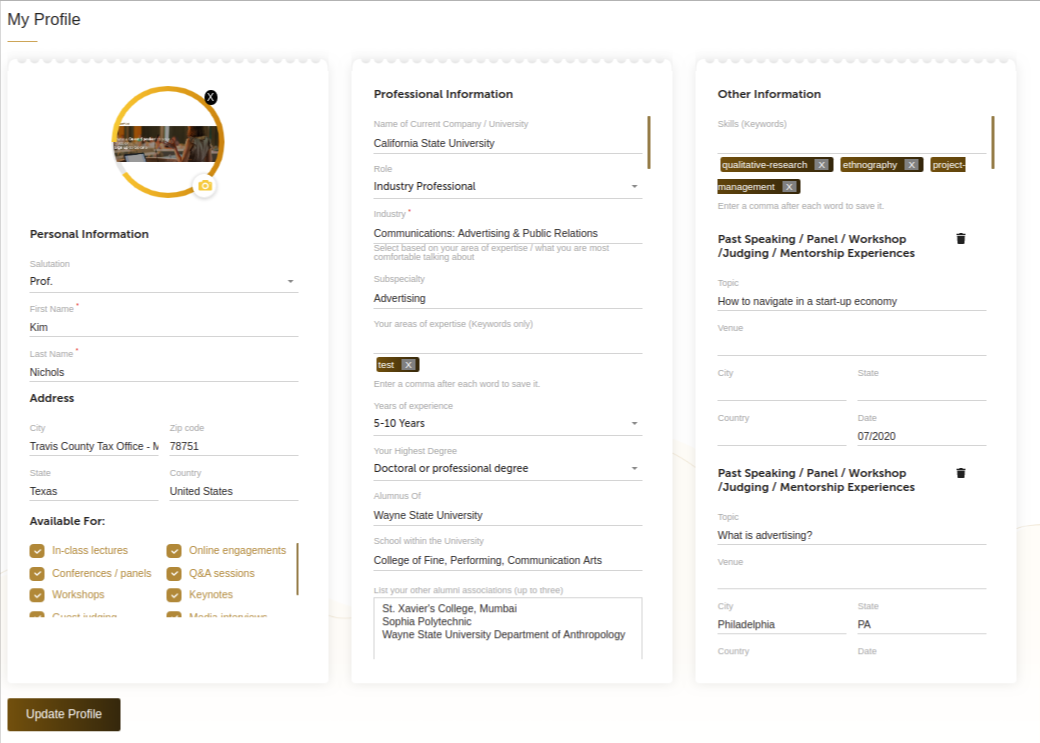
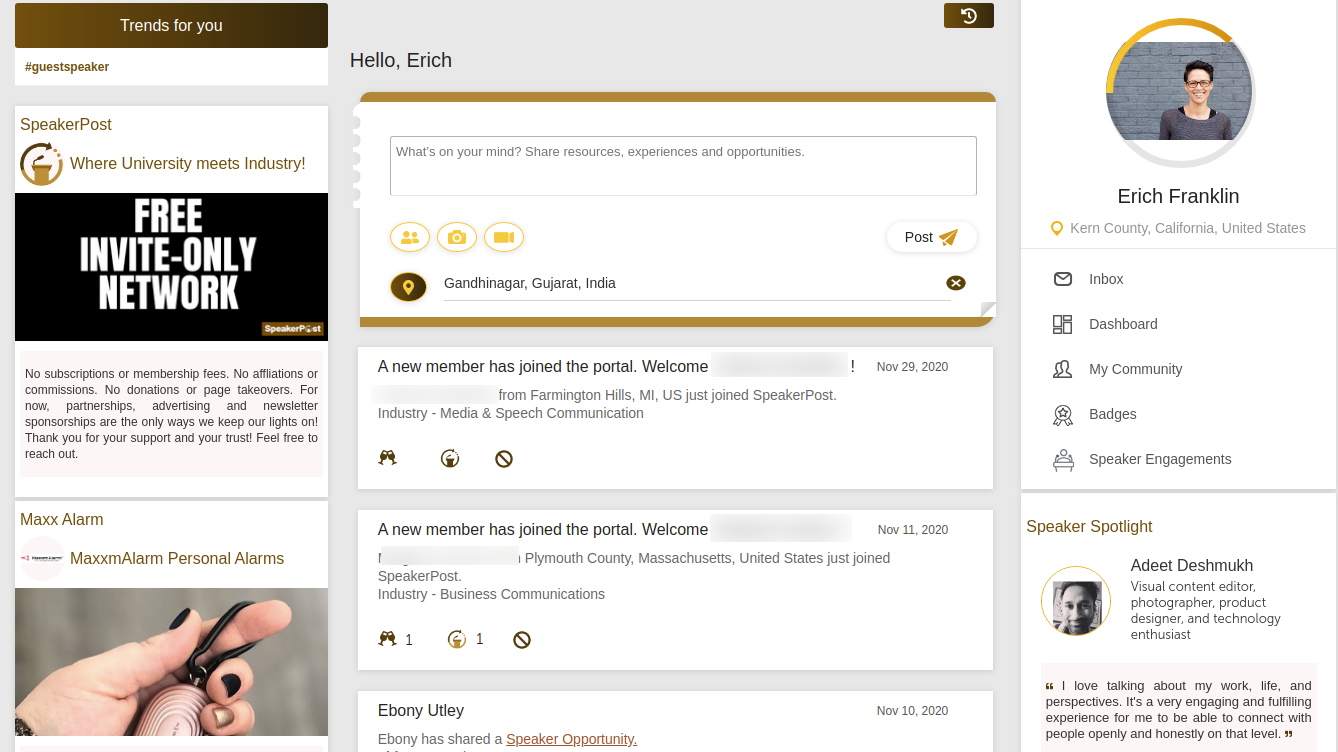
The main feed is the best way to interact with the SpeakerPost community.
Post your own guest speaking experience or appreciate someone else’s.
Cheer them along or comment on their posts, photos or videos.
The Browse Profile tab gives you a quick preview of who is on the site.
Find SpeakerPost community members by searching for their name or industry or by their location.
Click on individual profiles to learn more about each member.
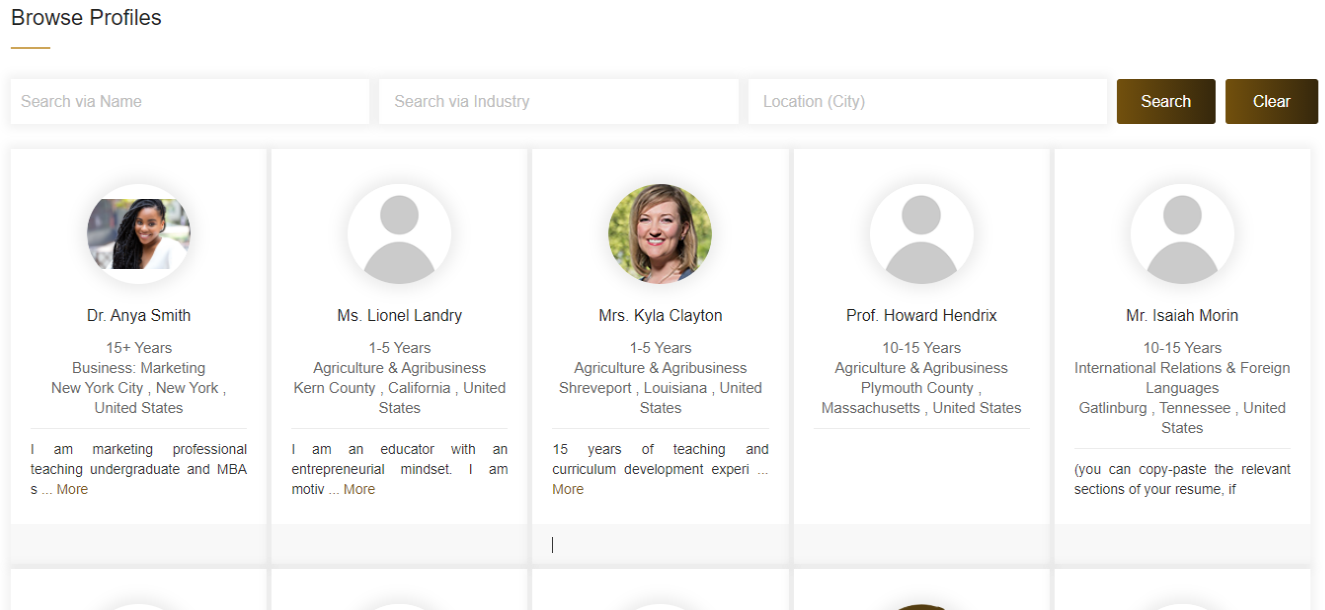
Once you click on a specific profile, you can:
- Message them via an internal messaging system
- Recommend them by awarding a badge
- Favorite and add them to your community network
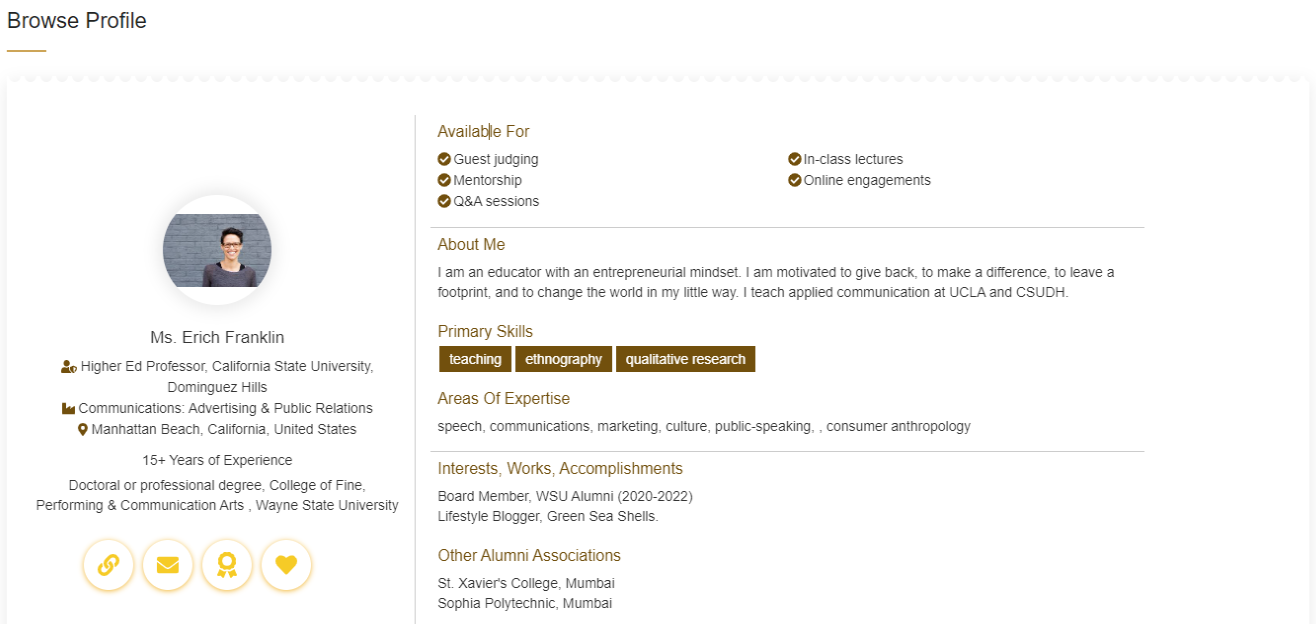
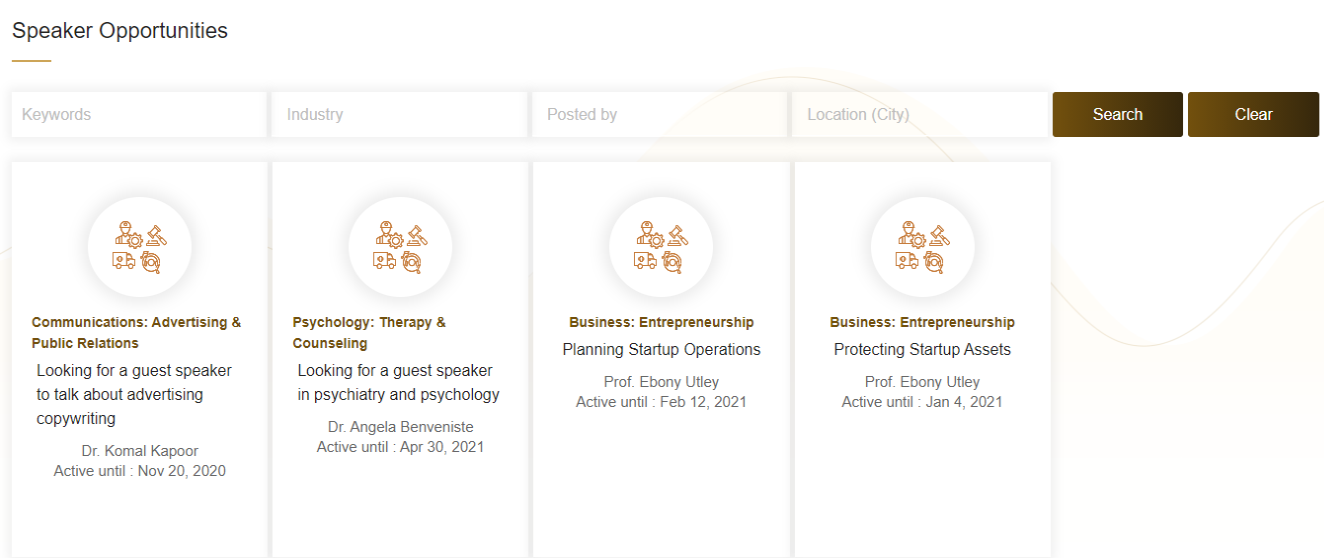
If you are seeking guest speaking opportunities, explore this page to find ones in your relevant area of expertise.
Browse / search by keywords, industry or location.
The Inbox is our internal messaging system.
Ping community members directly regarding guest speaking opportunities, academic / industry collaborations or just to say hello!
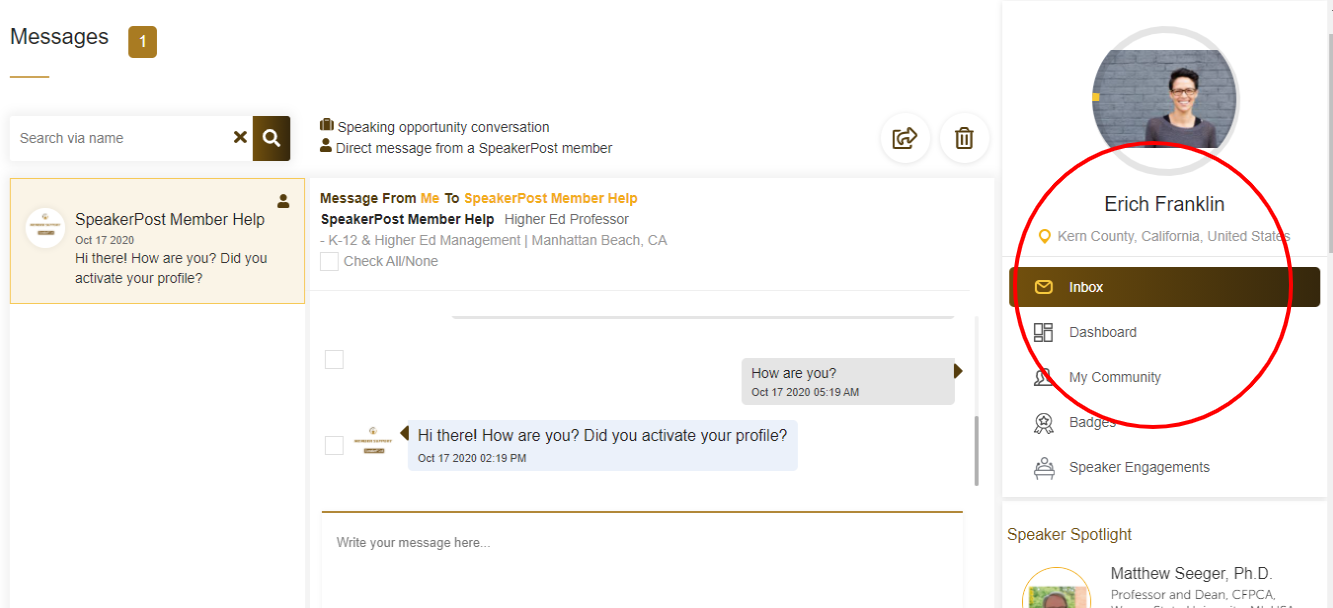
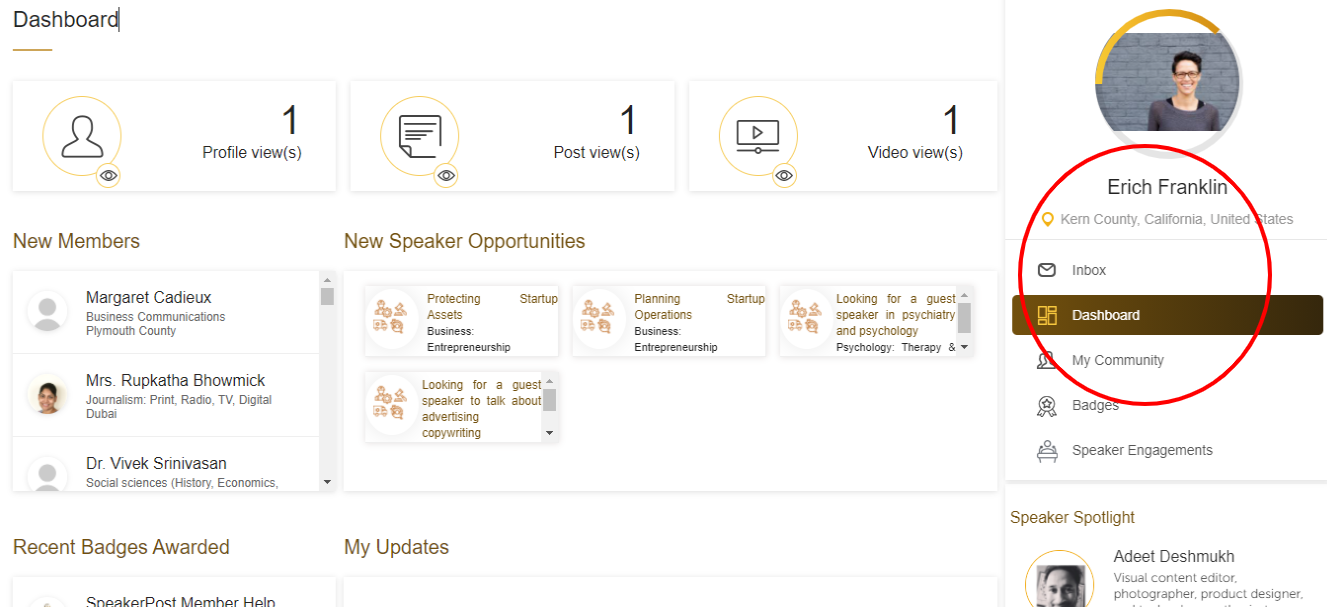
This is your very own dashboard.
See how your posts performed, explore new guest speaking opportunities and find and favorite new members in your field.
My Community is your personal 'favorite member' list.
Favorite people as you go about exploring the site.
This makes it easier to reach out to specific members directly, and also allows you to write a little private note (only visible to you) that helps you remember where you met them.
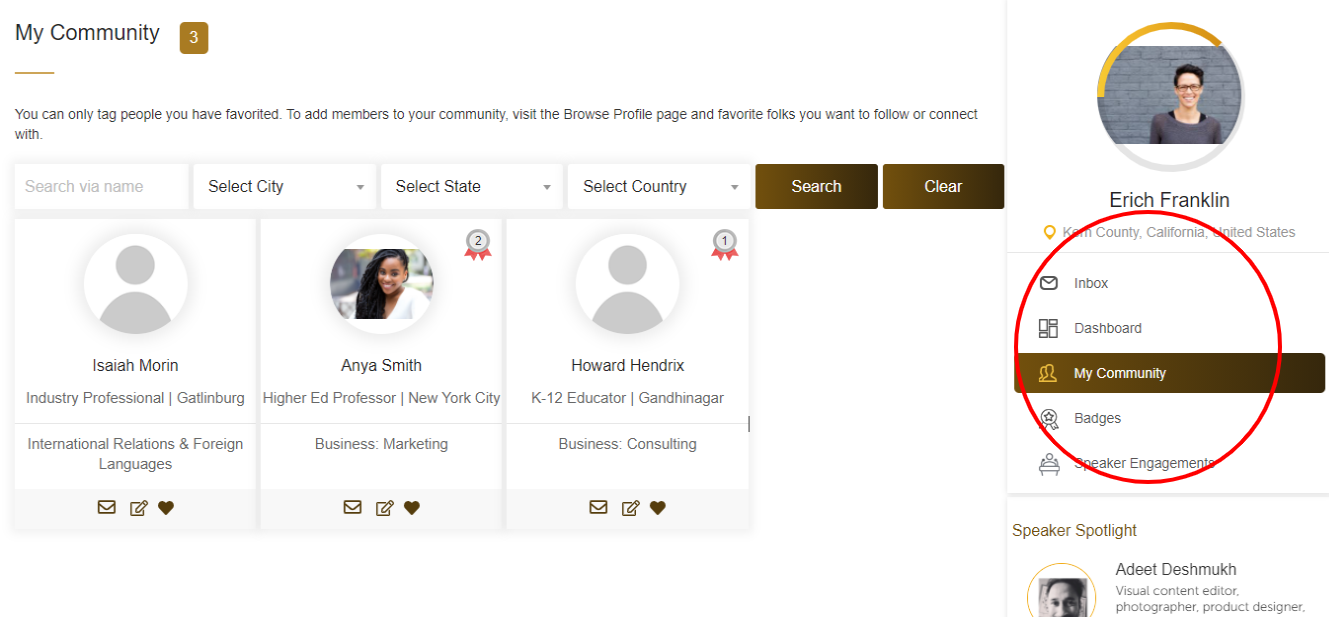
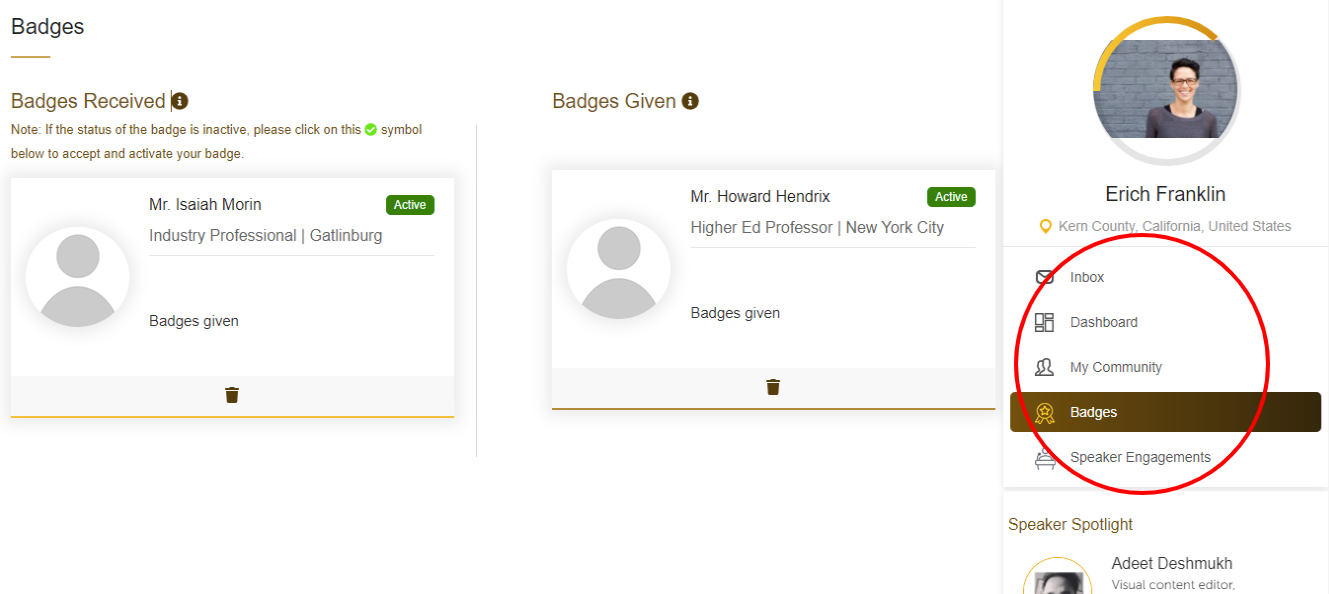
This is a record-keeping page that helps you remember who you awarded badges to and also who recommended you.
You have the option to make the recommendation public or to keep it private.
The Speaker Engagment page is also a record-keeping page that helps you keep track of opportunities that interest you as well as specific opportunities you may have crafted and published on the timeline.
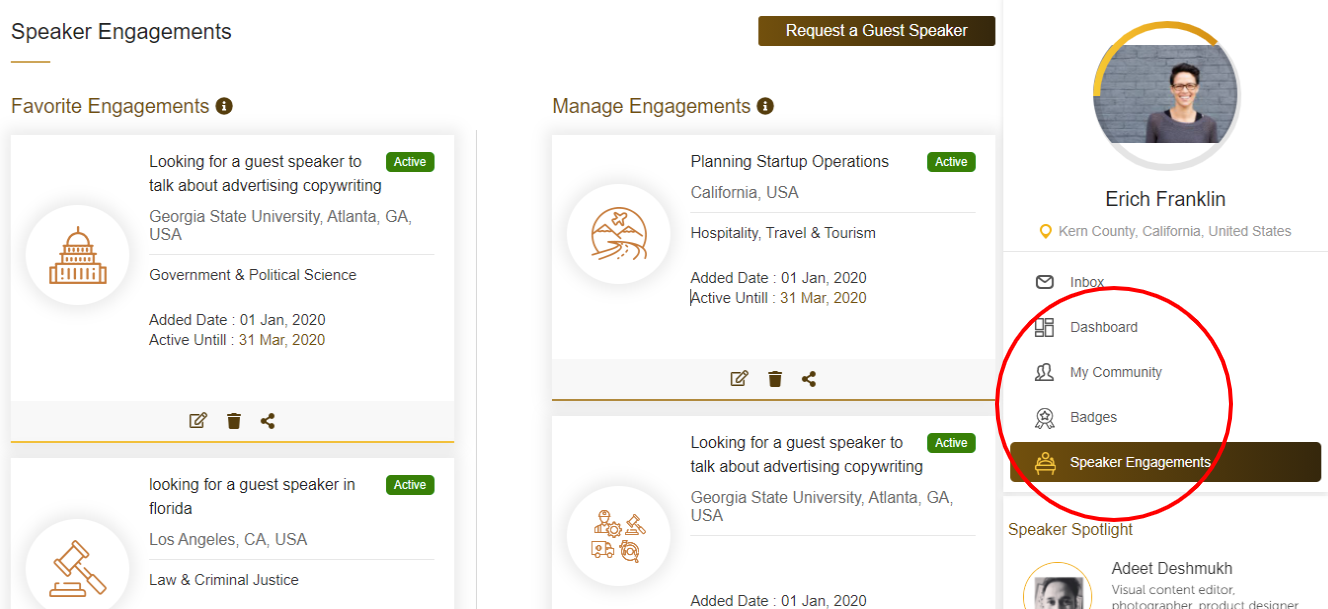
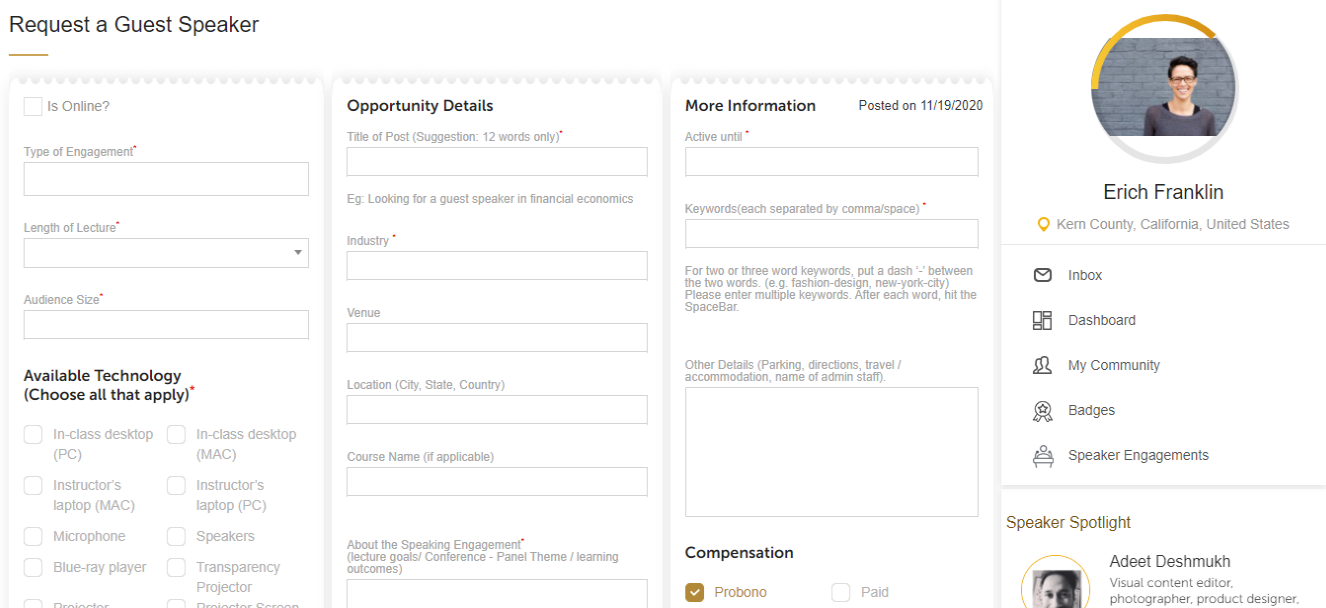
Request a speaker via this page.
Complete this form, save and publish this opportunity and you are ready to go!
Once published, the opportunity will be posted on the timeline as well as on the Speaker Opportunities page. It may even be shared out on social media platforms.
We are always available for you.
Reach out via our Contact Us page to ask a question, report a technical issue or to request a spotlight feature on SpeakerPost.